SAVE ROUTES TO PHONE

Thread started by
_iJunes at 02.19.09 - 5:08 pm

So i know not all of us have the super sweet phones we want, but for those with iphones, blackberries, and many other web enabled phones that has google maps, i just found out you can store your route on your phone, and see it as a red line on google maps as you planned it!
Things you need:
1. MapMyRide.com account because its the easiest way to create KML route files or Google Maps.
2. A web enabled phone with Google Maps Mobile (iphone, blackberry, windows mobile phones, palm powered, etc)
3. QuickMark Barcode Reader (Optional - This makes it easier so you can store a url within a barcode, capture the barcode using the phone's camera and voila it'll load the KML route sheet and open it up from google maps) The quickmark allows me to launch a URL without having to type it in, making it much easier for me, and for the people i am posting the route for.
once set up the right way, all you do is launch the quickmark application, take a picture of the barcode, and it will download the KML file and Google Maps will launch with the route in red in google maps.
useful for all you long riders, and ride planners.
reply
example: type this into Google Maps Search on your phone:
http://tinyurl.com/caturday022109
and it will draw out the map. super sweet
 _iJunes
_iJunes02.19.09 - 5:20 pm
reply
 -->
-->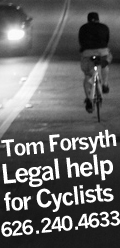



 So i know not all of us have the super sweet phones we want, but for those with iphones, blackberries, and many other web enabled phones that has google maps, i just found out you can store your route on your phone, and see it as a red line on google maps as you planned it!
So i know not all of us have the super sweet phones we want, but for those with iphones, blackberries, and many other web enabled phones that has google maps, i just found out you can store your route on your phone, and see it as a red line on google maps as you planned it!
