color correction

Thread started by
trickmilla at 01.19.09 - 10:24 am

I had to do something about the sexiest photo...
It was a bit too magenta.
reply

if one is to dominantin a photo it mutes it's "compliment" making a photo that appears lower in contrast and with less overall punch.
Of course all monitors are calibrated differently, so a color "correction" will never be perfect for a web environment.
 trickmilla
trickmilla01.19.09 - 10:32 am
reply
C'mon, LaHarr does have a noticeable tan.
Why make him appear as if hemocytic, garlic-resistant, vampire?!?!?!?
 bentstrider
bentstrider01.19.09 - 10:37 am
reply

I went a little too far perhaps ... my bad.
 trickmilla
trickmilla01.19.09 - 10:41 am
reply
it could be my monitor. i've tried calibrating it a few times now because when i've seen my photos on different computer, the color seems off...i might buy a color munki
that and i think when you upload a pic to MR, there's probably some compression going on...
here's the original that i took of him.
flickr photo
now keep in mind that i was shooting all night in Jpeg and didn't make any adjustments in lightroom or photoshop.
 FMontanez1974
FMontanez197401.19.09 - 10:49 am
reply
@trickmilla
on my monitor, your color corrected photo looks greenish and laharr looks pretty pale.
i'm going to try and adjust my monitor again.
 FMontanez1974
FMontanez197401.19.09 - 10:55 am
reply
Tall Cans you nailed it!
At least on my machine.
I didn't spend enough time on it
mine is a bit pasty.
my bad.
Also my monitor shouldn't be used as any kind of reference at all.
 trickmilla
trickmilla01.19.09 - 12:49 pm
reply
well are we gonna swap this pic out or what? Sheesh after all my 'hard' work
 tallcans4tallbikes
tallcans4tallbikes01.19.09 - 4:19 pm
reply
I like the original one better! It makes him look creepier. Which after all is true to life.
 User1
User101.19.09 - 4:29 pm
reply
Damn I wish I had a calibrated monitor... Lucky.
 Velocipede
Velocipede01.19.09 - 4:38 pm
reply
 -->
-->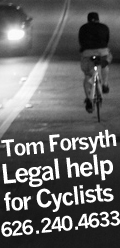



 I had to do something about the sexiest photo...
I had to do something about the sexiest photo...


 I went a little too far perhaps ... my bad.
I went a little too far perhaps ... my bad. Now that looks more like John
Now that looks more like John